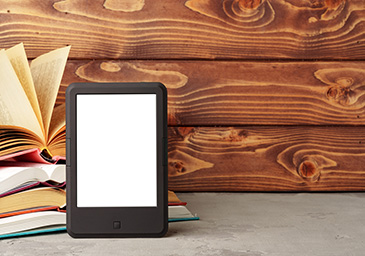
Understanding Popular eBook Formats and How to Convert Them
eBooks have revolutionized the way we read, offering portability and convenience. However, the variety of eBook formats can sometimes create compatibility issues. Let’s explore some of the most widely used formats and what makes each one unique: The EPUB format is an open standard for eBooks and is one of the most versatile and widely accepted formats available today. EPUB files allow for dynamic text that adjusts to fit any screen size, making it ideal for smartphones, tablets, and dedicated eReaders like Kobo and Nook. Its compatibility with various devices and software makes it a preferred choice for publishers and readers alike. The MOBI format is primarily associated with Amazon Kindle devices. Developed by Mobipocket, this format supports advanced features like bookmarking, annotations, and highlights. While it’s not as widely supported as EPUB, MOBI remains a popular choice for Kindle users. However, its lack of flexibility on non-Amazon devices often necessitates conversion to other formats. PDF files are best known for their ability to preserve the original layout and formatting of a document. This makes them ideal for textbooks, guides, and other visually intensive documents. However, their fixed format can be problematic on smaller screens, as the text does not reflow. PDFs are widely supported across devices but may require conversion for optimal usability in certain eReaders. Exclusive to Amazon, AZW is a proprietary eBook format used on Kindle devices. It supports DRM (Digital Rights Management) for copyright protection, ensuring the security of purchased eBooks. However, the DRM restrictions and limited compatibility outside the Kindle ecosystem often lead users to consider format conversion. The simplest of all eBook formats, TXT files contain plain text without any special formatting. While this format is compatible with virtually every device, it lacks the features and design options found in other formats, making it less appealing for modern eBooks. In an ideal world, all eBooks would work seamlessly across all devices. However, due to format-specific limitations, converting eBooks from one format to another often becomes necessary. Here’s how Free-File-Converter.com can simplify this process: Go to Free-File-Converter.com, a user-friendly online tool for file conversions. On the homepage, navigate to the eBook Converter option. The interface is designed to be intuitive, ensuring a hassle-free experience. Click the upload button and choose the eBook file from your device. Supported formats include EPUB, MOBI, PDF, and more. Select the desired output format from a list of options. For example, convert MOBI to EPUB for compatibility with non-Kindle devices. After the conversion process completes, download the newly converted file and enjoy seamless reading on your device. Free-File-Converter.com eliminates the need for complex software, making it an accessible and efficient solution for eBook conversion. Converting eBook formats is not just about compatibility; it’s about enhancing your reading experience. Here are some compelling reasons to consider converting eBook formats: Not all devices support every eBook format. For instance, while Kindle supports MOBI and AZW, other devices like Kobo prefer EPUB. Converting eBooks ensures that your files are accessible on your preferred device. Formats like PDF may not adapt well to smaller screens. By converting to a more flexible format such as EPUB, you can enhance readability with adjustable text sizes and layouts. Dynamic formats like EPUB offer features like font resizing, background color adjustments, and more, allowing you to tailor your reading experience to your preferences. Technology evolves quickly, and some formats may become obsolete. Converting older formats like MOBI to modern standards like EPUB ensures that your eBooks remain accessible for years to come. Sometimes, sharing an eBook with friends or transferring it between devices requires conversion to a universally accepted format like PDF or EPUB. By using Free-File-Converter.com, you can easily adapt your eBooks to meet your needs, ensuring a smoother and more enjoyable reading experience.Understanding Popular eBook Formats and How to Convert Them
Popular eBook Formats
Using Free-File-Converter.com for eBook Conversion
Why Should You Convert eBook Formats?