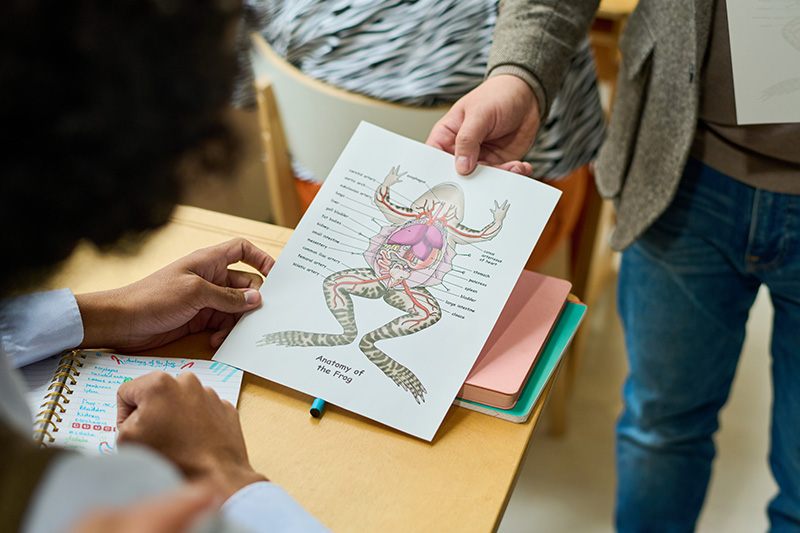
How To Convert Images to PDF
PDFs (Portable Document Format) are one of the most widely used file formats for sharing and preserving documents.
Unlike images, PDFs are more versatile, compact, and professional. Converting images to PDFs ensures that your
content is easily shareable, printable, and viewable across devices without losing quality.
There are multiple ways to convert images to PDFs, depending on the tools and resources available: Follow these simple steps to convert your images to PDF using free-file-converter.com: Here are the top reasons why free-file-converter.com is an excellent choice for converting images to PDF:
Converting images to PDF has never been easier, thanks to tools like free-file-converter.com.
Whether you are looking to compile multiple images into a single document, improve sharing efficiency, or enhance professionalism,
this online platform offers the perfect solution. Give it a try today and experience the benefits for yourself!
Methods for Converting Images to PDF
Step-by-Step Guide to Convert Images to PDF Using Free File Converter
Why Use Free File Converter?
Conclusion